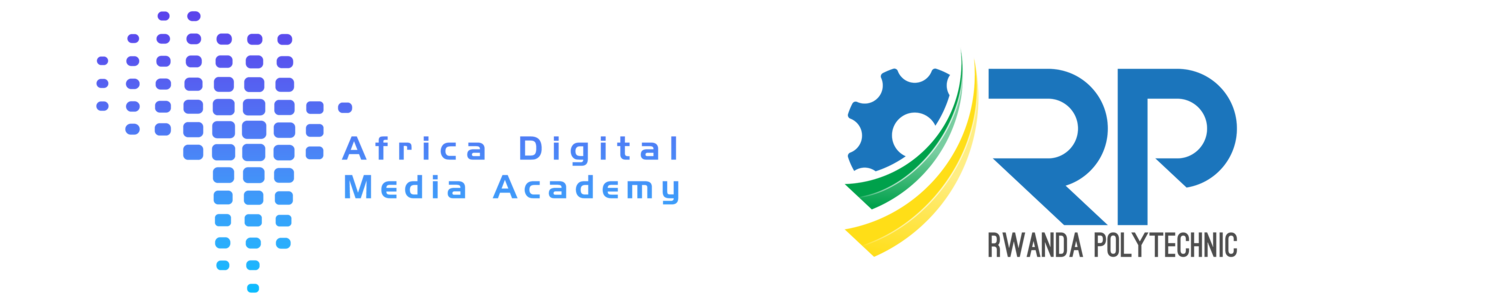Introduction To Motion, Text Paths, and A Fun Project
REQUIREMENTS:
The goal of this assignment is to begin to get you familiar in Motion with creating text along a path, and then to take all the knowledge you have gained over the past 6 lessons and make something fun to show off to the class.
Instructions:
- Follow along with the following video tutorial…
Apple Motion Lesson 0701 MTN Text Path
… and at the end of the tutorial, create a .mov that somehow uses animated text along a path. That is the only requirement for the .mov, HOWEVER, we will be showing you .mov's off to the entire class, so the goal is to use all the knowledge you have learned over the past 2 weeks (shapes, behaviours, keyframes, importing files, text, etc.) and make something FUN, and CREATIVE, to show off to the class.
Assignment files and examples can be found here:
https://drive.google.com/drive/folders/1AyFyY8OesSvZy6I7s_Uw7I0zSz5NLJpT?usp=sharing
DELIVERABLES:
You should end up with a .motn file and a .mov video file. The naming convention is "adma_motn_0701_mtn_YOURUSERNAME_v1" with the proper extension (one will be .mov, the other will be .motn)
The .mov video file:
- must follow proper naming conventions
- must be 5 seconds long
- must be in the format created by the "Video Sharing Services" and "HD 720p Video Sharing"
The .motn file:
- must follow proper naming conventions
- must be your final version of work done for this project
- When saving your .motn files, MAKE SURE TO SELECT THE OPTION “COLLECT MEDIA: COPY TO FOLDER”. This will then automatically create a folder with your media, and the .motn file. When submitting your motion project, copy the ENTIRE FOLDER CREATED by Motion, which includes the folder “MEDIA” inside it, as well as the containing the .motn file. Again, copy the entire folder created by Motion so that all media necessary to view the .motn file is present.
Your Work MUST Meet Only 1 Requirement:
- Must show you understand how to animate text along a path
- Other than that, make something UNIQUE and FUN