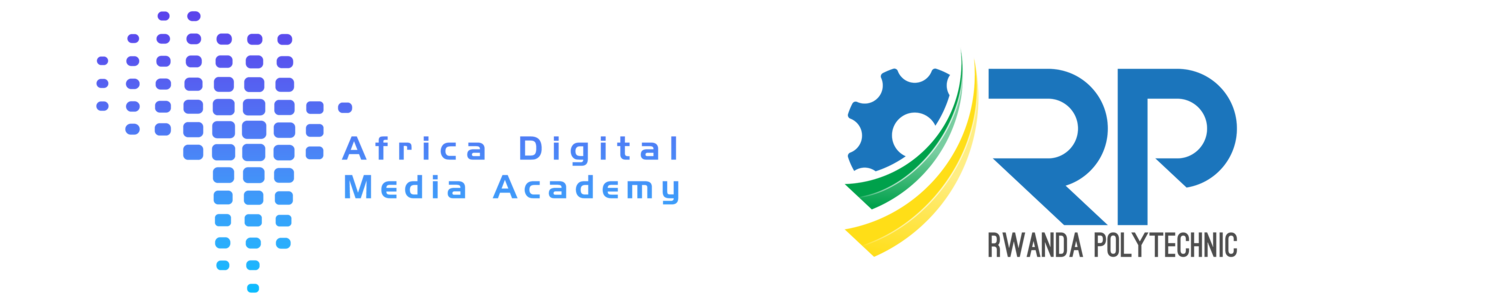Introduction To Motion, Filters
REQUIREMENTS:
The goal of this assignment is to begin to get you familiar in Motion with applying multiple filters over video and using keyframes to create a desired effect.
Instructions:
- Follow along with the following video tutorial…
Apple Motion Lesson 1101 MTN Filters
… and at the end of the tutorial, create a .mov that puts your own filters overtop of 4 different videos of dancers. These filters should be keyframed, and be well thought out in how they help add to the energy/movement of the dancers. There should be 4 dancers visible in your video (top left, top right, bottom left, bottom right), and each dancer should have multiple (i.e. more than 1 each) filter overtop, creating 4 different unique looks/effects.
Assignment files and examples can be found here:
https://drive.google.com/drive/folders/1wuz9YvTyBz2v5P3jZTQDkpdq_Z7oGF0f?usp=sharing
DELIVERABLES:
You should end up with a .motn file and a .mov video file. The naming convention is "adma_motn_1101_mtn_YOURUSERNAME_v1" with the proper extension (one will be .mov, the other will be .motn)
The .mov video file:
- must follow proper naming conventions
- must be 5 seconds long
- must be in the format created by the "Video Sharing Services" and "HD 720p Video Sharing"
The .motn file:
- must follow proper naming conventions
- must be your final version of work done for this project
- When saving your .motn files, MAKE SURE TO SELECT THE OPTION “COLLECT MEDIA: COPY TO FOLDER”. This will then automatically create a folder with your media, and the .motn file. When submitting your motion project, copy the ENTIRE FOLDER CREATED by Motion, which includes the folder “MEDIA” inside it, as well as the containing the .motn file. Again, copy the entire folder created by Motion so that all media necessary to view the .motn file is present.
Your Work MUST These Requirements:
- Must use multiple filters for the desired effects on each video of adding to the energy/movement/etc. of the dancers
- Some of the filters' parameters must be keyframes to help with these effects
- Must show 4 separate dancers on screen at the same time
- Filters can either be subtle (add just a bit of change) or over the top (add A LOT OF CHANGE TO THE VIDEO) or both. You can have just the effect being shown, or mix the effect back in with the original video using duplicates and blend modes
- Filters must be well thought out, not just randomly added. You should be able to explain WHY you chose those filters, and what effect you are going for.