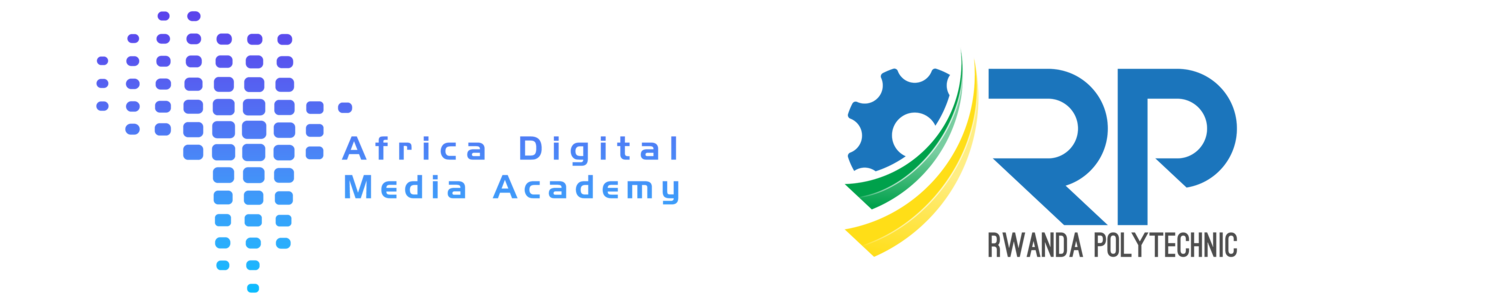Introduction To Motion, Basic Preferences, Importing Vector Files And Video, And The Timing Pane and Manipulating Time
REQUIREMENTS:
The goal of this assignment is to begin to get you familiar in Motion with setting up basic preferences, importing vector files and how to make sure they scale properly, importing video into your timeline, as well as an overview of the timing pane, in and out points, sliding media, changing the play range, and how media and behaviours are affected by changing in and out points.
Instructions:
- Follow along with the following video tutorials…
Apple Motion Lesson 0201 MTN Preferences
Apple Motion Lesson 0202 MTN Importing Vector Files And Video
Apple Motion Lesson 0203 MTN Timing Pane And Manipulating Time
…and at the end of these tutorials, create a .mov that looks like the "02_Assignment_Example.mov" using the 100percentgenuineformotion.psd file and your new knowledge of in/out points and behaviours.
Assignment files and examples can be found here:
https://drive.google.com/drive/u/1/folders/1xhmB-z08p-yk3QZa19kw43Yaf-a6801q
When finished, you should have 2 files:
- .motn (your saved motion project)
- .mov (exported from your motion project)
Your Work MUST Meet All Requirements:
- Must have the "100percentgenuineformotion.psd" in it
- MUST fade in/out just like it does in the “02_Assignment_Example.mov"
- Must NOT include the text "Example" as that is there just for reference, your file will not have the word "Example" in it
Lesson 201
Lesson 202
Lesson 203