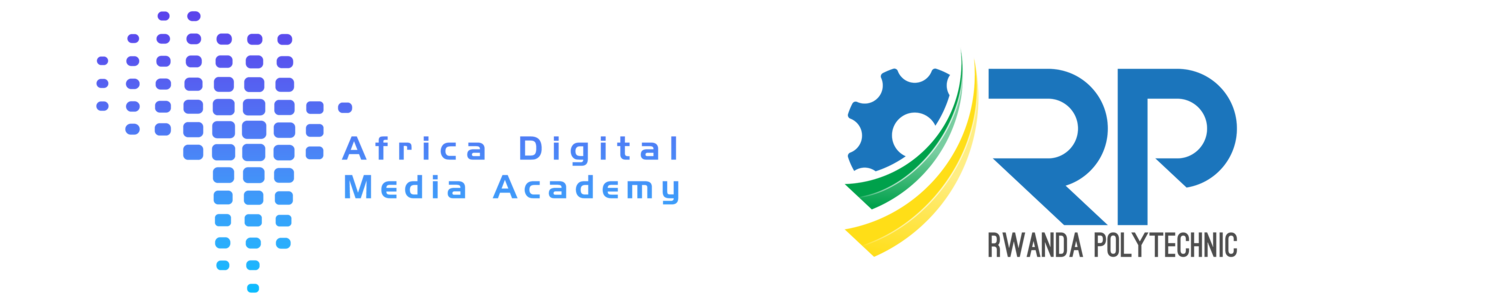Introduction To Motion, Importing Layers, Basic Shapes And Basic Motion Behaviours
REQUIREMENTS:
The goal of this assignment is to begin to get you familiar with Apple's Motion, including starting it up, setting up a project, an introduction to the interface, and beginning to learn about layers, basic shapes, transforming objects, basic motion behaviours, and a very quick look at exporting.
Instructions:
- Follow along with the following video tutorials…
Apple Motion Lesson 0101 Opening Motion
Apple Motion Lesson 0102 Interface
Apple Motion Lesson 0103 Importing PSD - Layers - Transforming
Apple Motion Lesson 0104 Basic Motion Behaviours And Shapes
Apple Motion Lesson 0105 Exporting
Apple Motion Lesson 0106 Saving Media And Project To Folder
Once you have finished watching these tutorials, recreate the motion graphic “01_Assignment_Example.mp4" using the "banner.psd" file which can be found here:
https://drive.google.com/drive/u/1/folders/11GMfNxBWorJ11peMfm-6mMDPthp53Y-s
When finished, you should have 2 files:
- .motn (your saved motion project)
- .mov (exported from your motion project)
Your Work MUST Meet All Requirements:
- Must have the "Banner.psd" in it
- MUST at the very least have a rectangle underneath the "Click Here To Enroll" text that is the proper colour that matches the original circle's colour
- You can do much more this if you want, to get creative and have fun with the project, but whatever you make it must be submitted to show you understand the basic concepts of layers, animation, and behaviours in Motion
Lesson 101
Lesson 102
Lesson 103
Lesson 104
Lesson 105
Lesson 106